A graphics card, also known as a video card or GPU (graphics processing unit), is a hardware component responsible for rendering and displaying images and videos on a computer. It is one of the most important components for gaming, video editing, and other graphics-intensive tasks. The graphics card works in conjunction with the CPU to handle the graphical and video rendering functions, freeing up the CPU to perform other tasks.
Uses of Graphics Card:
Gaming: Gaming is one of
the most demanding tasks for a computer and a graphics card plays a crucial
role in delivering smooth and fluid gaming performance. A good graphics card
will ensure high-quality graphics, fast frame rates, and minimal stuttering and
lag.
Video Editing: Video editing is a resource-intensive task that requires a
powerful graphics card to handle large video files and perform complex
rendering tasks. A graphics card with a high amount of VRAM (video memory) and
processing power will allow for faster rendering times and higher-quality video
output.
3D Modeling and Animation: 3D modeling and animation require a lot of processing power and a
graphics card can help speed up the rendering process, making it easier for
artists to see the final product in real-time.
Cryptocurrency Mining: Cryptocurrency mining requires a lot of processing power and a graphics card with a high number of stream processors is ideal for this task.
When choosing a graphics card, several factors
should be considered including performance, memory, connectivity, and
compatibility with the rest of the computer system. It is important to ensure
that the graphics card is compatible with the motherboard and that there is
enough power and cooling to support the card.
In conclusion, a graphics card is a crucial component
of a computer system and can greatly impact the performance and capabilities of
the system, especially for graphics-intensive tasks such as gaming, video
editing, and 3D modeling. By choosing a high-performance graphics card, users
can enjoy a seamless and immersive experience when performing these tasks.
Do all PC have a graphics card?
Not all PCs have a dedicated graphics card.
Some personal computers come with integrated graphics, which is a GPU
integrated into the CPU or the motherboard. Integrated graphics are sufficient
for basic tasks such as web browsing, word processing, and watching videos.
However, for more demanding tasks such as gaming, video editing, and 3D
modeling, a dedicated graphics card is recommended for better performance. Dedicated
graphics cards are typically more powerful and have their own memory, called
VRAM, which is separate from the system memory. Users who require
high-performance graphics capabilities can install a dedicated graphics card on
their computer.
How many ways to check my graphics card.
There are several ways to check what graphics
card is installed in your computer:
Use Windows Task Manager:
Right-click the taskbar and select Task
Manager.
In the Task Manager window, click the
Performance tab.
Under the GPU section, you will see the name of
your graphics card.
Use Windows Device Manager:
Press Windows + X key and select Device
Manager.
In the Device Manager window, expand the
Display Adapters section.
The name of your graphics card should be listed
there.
Use System Information:
Press Windows + X key and select System.
In the System window, click on System Info.
Look for the Graphics section to see the name
of your graphics card.
Use System Information Software:
Download and install system information software
such as CPU-Z, GPU-Z, or Speccy.
Run the software and look for the Graphics
section to see the name and specifications of your graphics card.
Note: These methods may vary depending on your
operating system and the software you use.


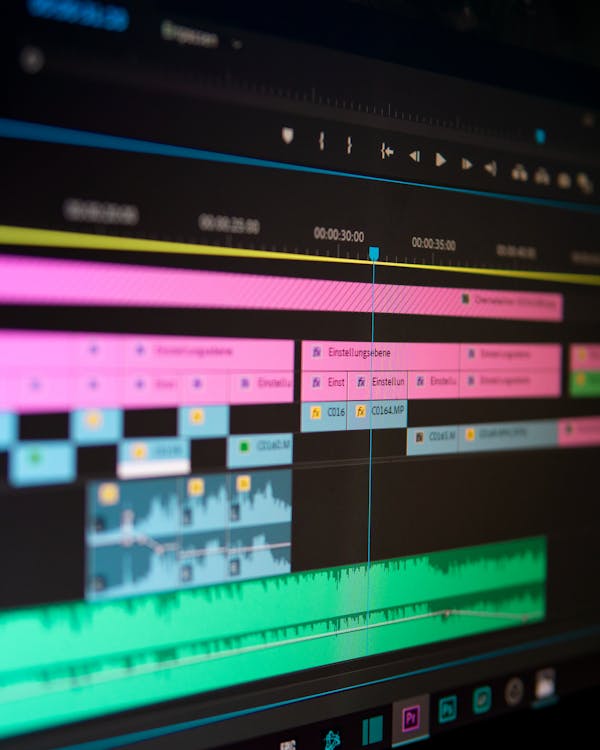
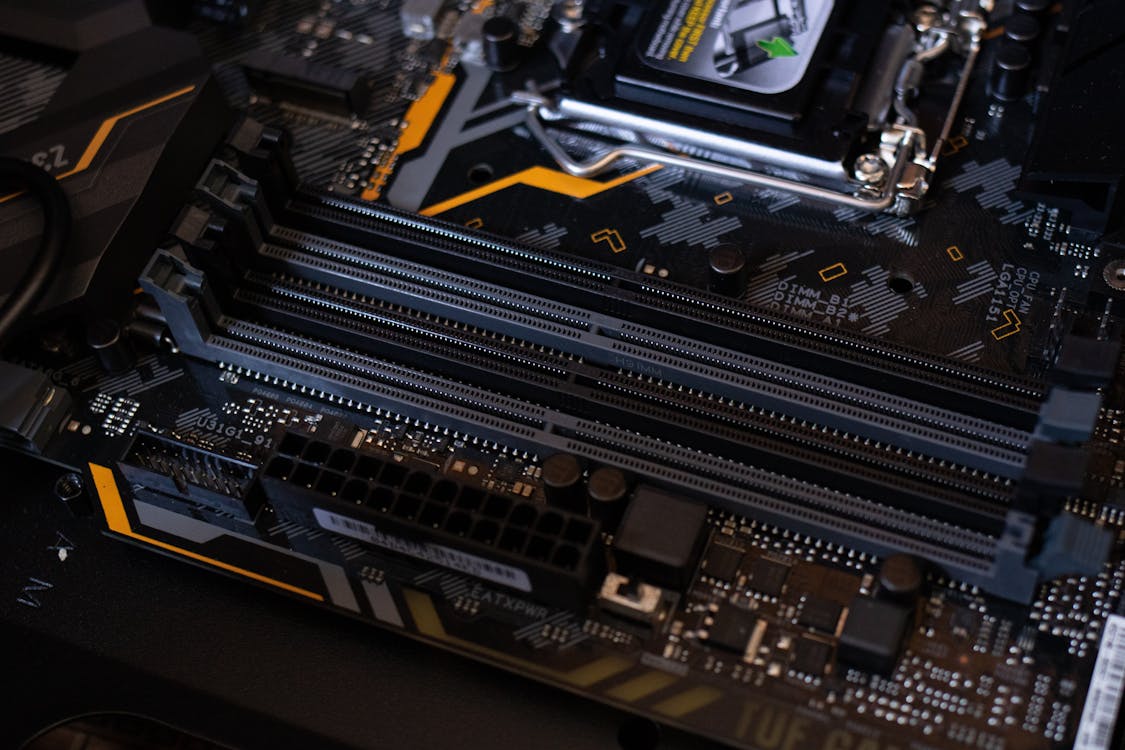






0 Comments